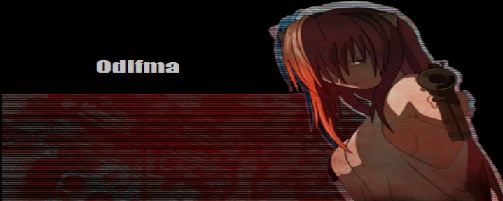Ok. dont know if any of you would know. but thought id give it a shot
ok. So i live in the inland empire in Califronia. I have charter internet and p hone. I have the Charter Plus. 18down/2up. I have had amazing speeds with them. but every now and then the net craps on me. i always have to call and ive had like 6 techs come out in the span of 8 months. but lately its been runing good up until about 1 month ago. soewhat stable to everynow and then it would go way slow. last week it started dropping and getting really slow. under 1mbps at speedtest.net. called in yesterday and they tried to "troubleshoot" it. They had me do a cmd-netstat /an. and had me count how many tcp and udp were listed. they said if it totals more then 12 its my computer thats giving me slow internet and i have to call my computer manufactuer. I have a custom build PC from IBuyPower and 2 other laptops. 1 HP and i forget the other off hand.... I find it hard to believe that its on MY end ALL OF THE SUDDEN. i have not changed my system settings. and i have 2 other laptops hooked up. one with 7 home. an the other with XP. ALL with slow connection speeds. I told them that none of those have changed settings either and were ALL getting slow speeds. Is any of what their saying true? and if it IS on my end. how can i lower my tcp and udp to "make my internet faster". Just an hour ago my net was going at 0.89 Mbps. Just ran one and it went to about 19 and kinda up and down within 4 mbps. so its alot better now. so ARE they right? IS it my tcp and udp number thats effecting it? if this is in the wrong section * which i know this is a development forums and my question is a lame internet one* please change it to the right place haha
thanks in advance
-Matt
Internet Probs?
Moderator: Talkative People
Re: Internet Probs?
if you are experiencing dropouts, you need to do an isolation test. this means unplugging absolutely everything from the connection PC,xbox,wifi routers etc. leave the connection connected and mark down the time you do this. Its best to do this for 24-48hrs to get a good result. The idea is with nothing on the line except your modem, you should be able to prove if the dropouts are connection (line) or equipment (modem) related. that way they cant blame your equipment.
if this is dsl and its line is shared by a phone/fax/dialup, you need these unplugged from the line too.
unless you have some sort of virus or badly configured network settings (circular routes or some crap) then the number of tcp/udp connections shouldnt matter.
again, the isolation test would rule this out.
also you need to find out what the reason for the dropouts is. auth fail, loss of line sync, crc errors ?
i mean are you on cable, dsl or ?
if its DSL, you can login to your modem and have a look at things like line attenuation and SNR
if its cable, im not sure of the testing process.
edit: also when you first connect (eg first connection for the day, or after restarting your modem) what speed does it say on the modem. does this drop progressively over the span of a day ?
if this is dsl and its line is shared by a phone/fax/dialup, you need these unplugged from the line too.
unless you have some sort of virus or badly configured network settings (circular routes or some crap) then the number of tcp/udp connections shouldnt matter.
again, the isolation test would rule this out.
also you need to find out what the reason for the dropouts is. auth fail, loss of line sync, crc errors ?
i mean are you on cable, dsl or ?
if its DSL, you can login to your modem and have a look at things like line attenuation and SNR
if its cable, im not sure of the testing process.
edit: also when you first connect (eg first connection for the day, or after restarting your modem) what speed does it say on the modem. does this drop progressively over the span of a day ?
- dandymcgee
- ES Beta Backer

- Posts: 4709
- Joined: Tue Apr 29, 2008 3:24 pm
- Current Project: https://github.com/dbechrd/RicoTech
- Favorite Gaming Platforms: NES, Sega Genesis, PS2, PC
- Programming Language of Choice: C
- Location: San Francisco
- Contact:
Re: Internet Probs?
Moved to General/Off-topic
The only thing that tells you is how many open incoming/outgoing connections you current have. If you have a bunch of active connections, obviously your connection will seem to run slow for each. There is no magic number 12, nor does that have anything to do with your manufacturer in the slightest.Odifma wrote:They had me do a cmd-netstat /an. and had me count how many tcp and udp were listed. they said if it totals more then 12 its my computer thats giving me slow internet and i have to call my computer manufactuer.
Again, more active connections = less bandwidth per connection. Are you running a ton of network-using programs at the same time? I HIGHLY doubt you're doing to lower your speed from 18mbps to 0.89mbps by opening a few different programs at once. It's definitely sounds like an ISP thing, but that doesn't necessarily mean they can do anything about it.Odifma wrote: IS it my tcp and udp number thats effecting it?
Falco Girgis wrote:It is imperative that I can broadcast my narcissistic commit strings to the Twitter! Tweet Tweet, bitches!
Re: Internet Probs?
Hmm. Well the reason why i think its my ISP is because i havnt changed any of my pc config settigs. or network settings. I have Cable. and it just seems weird that they try to blame me when nothing on my end has changed. ive had to change routers twice in the past from them because one was just sucky and one kinda died out. i can try that test. but im pretty sure its just some stupid error on their end. ive had several connection problems with them since ive signed up so its almost safe to say its them haha..k1net1k wrote:if you are experiencing dropouts, you need to do an isolation test. this means unplugging absolutely everything from the connection PC,xbox,wifi routers etc. leave the connection connected and mark down the time you do this. Its best to do this for 24-48hrs to get a good result. The idea is with nothing on the line except your modem, you should be able to prove if the dropouts are connection (line) or equipment (modem) related. that way they cant blame your equipment.
if this is dsl and its line is shared by a phone/fax/dialup, you need these unplugged from the line too.
unless you have some sort of virus or badly configured network settings (circular routes or some crap) then the number of tcp/udp connections shouldnt matter.
again, the isolation test would rule this out.
also you need to find out what the reason for the dropouts is. auth fail, loss of line sync, crc errors ?
i mean are you on cable, dsl or ?
if its DSL, you can login to your modem and have a look at things like line attenuation and SNR
if its cable, im not sure of the testing process.
edit: also when you first connect (eg first connection for the day, or after restarting your modem) what speed does it say on the modem. does this drop progressively over the span of a day ?
The only thing i have running is Google Chrome. i use torrents every now and then but im not a mega idio like their suggesting i am haha. i check my network settings on the task manager and nothing... but i REALLY appreciate the input from both of you!dandymcgee wrote:Moved to General/Off-topic
The only thing that tells you is how many open incoming/outgoing connections you current have. If you have a bunch of active connections, obviously your connection will seem to run slow for each. There is no magic number 12, nor does that have anything to do with your manufacturer in the slightest.Odifma wrote:They had me do a cmd-netstat /an. and had me count how many tcp and udp were listed. they said if it totals more then 12 its my computer thats giving me slow internet and i have to call my computer manufactuer.
Again, more active connections = less bandwidth per connection. Are you running a ton of network-using programs at the same time? I HIGHLY doubt you're doing to lower your speed from 18mbps to 0.89mbps by opening a few different programs at once. It's definitely sounds like an ISP thing, but that doesn't necessarily mean they can do anything about it.Odifma wrote: IS it my tcp and udp number thats effecting it?