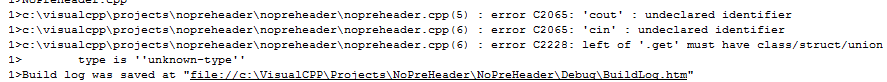Page 1 of 1
How do I get rid of stdafx.h?
Posted: Sat Sep 26, 2009 7:08 am
by Pickzell
In Visual Studio 2008 is there a way to not have to include stdafx.h? I remember Marauder saying you could turn it off in the options but I don't know how.
VC++ confuses me, I miss dev-c++ :(
Re: How do I get rid of stdafx.h?
Posted: Sat Sep 26, 2009 8:10 am
by short
Pickzell wrote:In Visual Studio 2008 is there a way to not have to include stdafx.h? I remember Marauder saying you could turn it off in the options but I don't know how.
VC++ confuses me, I miss dev-c++

Start a new project, and during the setup turn off the precompiled header. Choose "empty project" instead.
Re: How do I get rid of stdafx.h?
Posted: Sat Sep 26, 2009 8:52 am
by Pickzell
Thanks! A simple program like this would work
But, I have another question...
I did this:
Code: Select all
#include <iostream>
int main()
{
cout << "Hello World!\n";
cin.get();
return 0;
}
And now I'm WTF-ing
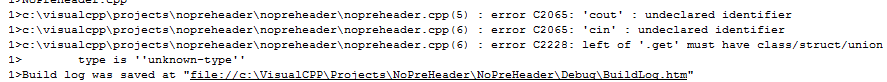
Re: How do I get rid of stdafx.h?
Posted: Sat Sep 26, 2009 9:15 am
by Bludklok
You forgot to include the namespace...
Code: Select all
#include <iostream>
using namespace std;
int main()
{
cout << "Hello world" << endl;
return 0;
}
Re: How do I get rid of stdafx.h?
Posted: Sat Sep 26, 2009 9:18 am
by Xeno
I've not used Visual Studio with c++ but try adding:
or put std:: infront of the cout / cin
Code: Select all
#include <iostream>
int main()
{
std::cout << "Hello World!\n";
std::cin.get();
return 0;
}
Edit: I was beaten to it :P
Re: How do I get rid of stdafx.h?
Posted: Sat Sep 26, 2009 9:48 am
by captjack
And yet one other option. Instead of using the entire
std namespace, you could:
Code: Select all
#include <iostream>
using std::cout;
using std::endl;
int main()
{
int i = 0;
cout << "i = " << i << endl;
return 0;
}
This would enable use of just
cout and
endl without the need for std::cout or std::endl. C++ is really flexible with namespaces.
Re: How do I get rid of stdafx.h?
Posted: Sat Sep 26, 2009 10:53 am
by Pickzell
/facepalm
I forgot to do the most basic thing.
Go me.