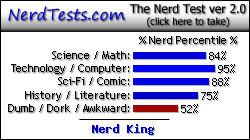I currently have a Gateway GT5662 Desktop computer, and I have decided to upgrade it into a gaming computer. I am buying a new video card and power supply this weekend, and I am also buying myself a new processor as a christmas gift during December :P.
The video card I am looking at is the Radeon 6850 HD (Link: http://www.newegg.com/Product/Product.a ... 6814102908)
I have decided to upgrade my video card and Power Supply before Christmas. But, I want to purchase the right Power Supply that I can use without worrying about overheating, etc. using the video card that I am deciding to purchase, and a processor such as this one: http://www.newegg.com/Product/Product.a ... 6819103727
So what would be a recommended power supply wattage or brand that I should aim for?
Also, will I have to look for any compatibility with other hardware of the computer such as the motherboard when buying a new video card, processor, or power supply?
Advice on upgrading a computer
Moderator: Talkative People
Re: Advice on upgrading a computer
im not even going to try and work out what motherboard is in that box. or what one you need to run the cpu you linked.
just make sure you get the right socket/processor. is it socket am3 or am2+ ?
but for your power supply, look at a 450watt if you can. some of these bigger graphics cards suck a bit of power (and have their own extra power connectors)
just make sure you get the right socket/processor. is it socket am3 or am2+ ?
but for your power supply, look at a 450watt if you can. some of these bigger graphics cards suck a bit of power (and have their own extra power connectors)
- johnsonevan
- ES Beta Backer

- Posts: 12
- Joined: Sun Aug 21, 2011 9:11 pm
- Favorite Gaming Platforms: PC
- Programming Language of Choice: Chef
- Location: Jersey
Re: Advice on upgrading a computer
Your motherboard seems to have a socket AM2+ which would not work with the AM3 processor you linked. Find another AM2+.
For any gaming build I'd recommend 500W minimum for the power supply. The Earthwatts is probably still the standard in that range (been a long time since I've had anything less than 750W, but the Earthwatts 500 was the standard years ago and still seems to be).
Now, my question is, is there any reason you can't just get a little more money and make a full custom build? You're going to have a terrible locked motherboard, and possibly shoddy RAM (because companies like Gateway use low-quality parts when they can to cut costs), all within a case that will undoubtedly have poor cooling. If you follow your current plan, your parts will run hot, you won't be able to overclock anything, and you won't be as able to continue upgrading over time. Starting from scratch, if possible, is the best course of action (it would also let you go Intel, which is the better route :D).
For any gaming build I'd recommend 500W minimum for the power supply. The Earthwatts is probably still the standard in that range (been a long time since I've had anything less than 750W, but the Earthwatts 500 was the standard years ago and still seems to be).
Now, my question is, is there any reason you can't just get a little more money and make a full custom build? You're going to have a terrible locked motherboard, and possibly shoddy RAM (because companies like Gateway use low-quality parts when they can to cut costs), all within a case that will undoubtedly have poor cooling. If you follow your current plan, your parts will run hot, you won't be able to overclock anything, and you won't be as able to continue upgrading over time. Starting from scratch, if possible, is the best course of action (it would also let you go Intel, which is the better route :D).
-
mattheweston
- Chaos Rift Junior

- Posts: 200
- Joined: Mon Feb 22, 2010 12:32 am
- Current Project: Breakout clone, Unnamed 2D RPG
- Favorite Gaming Platforms: PC, XBOX360
- Programming Language of Choice: C#
- Location: San Antonio,Texas
- Contact:
Re: Advice on upgrading a computer
I agree. You definately want to keep your system cool. I had an old sempron 3100 and it averaged 110F with three fans. I have an intel core 2 i3 now and with just the oem fan and no overclocking I'm sitting at 92F. In general AMD processors run hotter. But in today's systems you not only have to worry about heat from the processor but also heat from a graphics card as well. As far as power supply goes. I would say go with 500 minimum and if you can splurge go 750. It would be better to get TOO much power than not enough.
Re: Advice on upgrading a computer
Thank you for the advice, I have just recently decided on replacing majority of the parts on my PC, rather than starting from scratch. I have another computer with a dead CPU that has a few good salvageable parts, even some extra RAM. Would I be going for a better approach if I used that RAM, bought some more/better cooling hardware, and save up for a new motherboard?johnsonevan wrote:Your motherboard seems to have a socket AM2+ which would not work with the AM3 processor you linked. Find another AM2+.
For any gaming build I'd recommend 500W minimum for the power supply. The Earthwatts is probably still the standard in that range (been a long time since I've had anything less than 750W, but the Earthwatts 500 was the standard years ago and still seems to be).
Now, my question is, is there any reason you can't just get a little more money and make a full custom build? You're going to have a terrible locked motherboard, and possibly shoddy RAM (because companies like Gateway use low-quality parts when they can to cut costs), all within a case that will undoubtedly have poor cooling. If you follow your current plan, your parts will run hot, you won't be able to overclock anything, and you won't be as able to continue upgrading over time. Starting from scratch, if possible, is the best course of action (it would also let you go Intel, which is the better route :D).
Re: Advice on upgrading a computer
if i was you, i would be saving up for motherboard/ram/cpu/video/power supply
replace the whole lot is going to be better than replacing half of it.
and i certainly would upgrade the cpu last if you go down that path (you will get more bang for buck with video or ram)
replace the whole lot is going to be better than replacing half of it.
and i certainly would upgrade the cpu last if you go down that path (you will get more bang for buck with video or ram)