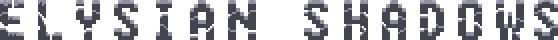![]()
A rather daft concept of the railway stuff, I had intended to mix it in with the waterfall but I have some improvements on details in mind.
![]()
The one thing I'm pleased with, the waterfall, I'm scrapping the above "waterfall" entirely and going with this more beatiful arrangement.
![]()
I'll be trying to post daily updates on the progress of cave tiles, new concepts and inside tiles for the house planned for this week.
[quote="GyroVorbis"]Goddamn, Pritam. Your dev setup is absolutely fuckin' epic. You have to take us on a tour for AiGD Chapter 18. I think everyone would love to see an art-centric devstudio.[/quote]Thank you, it's never been better tbh.
Thanks guys for the encouraging comments, I appreciate it a lot.
Anyway, I didn't plan on staying up this late but I made a tiny sketch for a new TCR logo/trademark (since Matt mentioned he needed something to work with) that could be used for the main site, I think it's more unique than the previous one and is more directly identifiable as a brand. I'm inking and scanning this asap if everybody approves.
![]()
Also found this pic on the camera I took while I tried out inking the waterfall earlier today. Thought it could be enjoyable to see this too, I messed it up in the end anyway, more or less.
![]()
Alright, it's time to post an update, I'm pulling an allnighter and I've still got about seven more hours of devtime so I might be posting more updates along this time, either way I have finished something to aid pixelartists and speed up the devtime.
I've barely gotten anything done on the tilesheets tbh, I caught a cold about a week ago and it's been hell to do anything earlier this week, I've realized I need to draw more concept art to work out the tilesheets "structure", so I'm spending the rest of the time today doing that and will maybe in the last hours be able to add something to the tilesheet.
I have however gotten something else done to the point where it's usable, it's an application currently named "PixelEyes", not sure if I'm satisfied with the title, but it works for now and Tilesheet Viewer sounded so boring and in the end I figured this could be used for more than tilesheets so I opened it up and made it a bitmap viewer. It's merely gotten to it's first milestone where it manages bitmaps or "Pixmaps" and their individual data/information. It doesn't change the bitmaps in any way, just keeps track of them.
Now keep in mind, this is NOT in any way a temporary replacement for the Toolkit. I realized the goal of the Toolkit isn't and maybe never will be a quick lightweight tool for tilesheet/spritesheet development, so I decided to develop something for this exact purpose. During development I've realized that this is something others may find usefull as well regardless of drawing application or even pixel art. I want this to be part of the ES project since the initial thought of it was to develop graphics for ES faster and I think a release and presentation of it would go hand in hand with the opening of the new website.
Here we go either way, this is what it looks like at the moment. Everything you can see is functional and has the features I need right now. Basicly the workflow is Photoshop->Alt+Tab->PixelEyes+F5->Alt+Tab->Photoshop back and forth during editing.
![]()
![]()
Here I can change attributes and information about the tilesheet, the tilesize gadgets are for a future feature I don't need that badly right now and being able to make notes about the individual tilesheet/pixmap is really nice, I can keep dev comments there, basic information about the pixmap and you guys can leave comments (though you'd have to update a file to the repo after that) so it may be easier to just comment in this thread, either way, it's really nice.
![]()
Current features are:
-Image filebrowser/loader with image preview
-Image viewing with easy browsing access to the pixmaps
-"Tracking" system for pixmaps, the app loads and saves the list of images automaticly
-Filesystem independence (so everyone can run this tool without modifiying anything directly from the repo)
-Hotkeys for easy and fast app handling. F5 for reloading the sheet, F9 and F10 to change between viewports and Ctrl+N for adding a new pixmap (actually this one hotkey I forgot to add, next build, the menu/gadget "New" works though as well as the "Delete" function)
I haven't tested the App on any other system or tested it a whole lot but it should work for every windows user. The code is platform independent (disregarding path functions, I can't tell for sure how it differs on the different platforms) so MDK might help out with a Linux build unless I get around to sort it out myself and an OSX build is also possible (and AmigaOS, tho it's pretty useless atm but it'd be awesome to try out :) ). Edit: there are most likely some bugs in there somewhere, but the app works fine generally as it doesn't crash randomly and does what it's told to do.
I've uploaded everything to the Art repository, the path is /Art/Pritam/Apps/PixelEyes/PixelEyes.exe, give it a run and tell me what happens. As it is now it [b]*should*[/b] already have two tilesheets loaded on boot. Edit: And if not, I've screwed up one of the Path functions, but really, it should work fine.
Edit: Btw, Falco, thanks for mentioning Depeche Mode earlier, I needed something new to listen to while deving, definetly a motivator.
I'll be posting new concepts throughout the day as they get finished or ruined, I'm not gonna give the drawings so much thought even though I keep the original idea in mind when I draw, it's sort of brainstorming whatever ideas appear, I'm updateing this post with new concepts to have a more gathered post in the end I'm not sure if editing a post marks the forum unread or not either way, here we go with the first one.
Concept: Cave_01
Tags: Water, fire, sunken boat, shore, high contrast.
Draw order: Ink, charcoal and coloring pens.
![]()
Another note, I might draw the same scenery a few times in order to improve the idea behind it and the quality. And at the end of the day I'm uploading all of it to the Art repository to gather everything in one place as well as to back it up properly.
Add: Cave_01
Draw Order: Photoshop
![]()
I started drawing this up in Photoshop and realized I could probably sit for hours perfecting this piece, but now I just need to get new concepts rolling so I'm scrapping perfect quality for now. I'm forgot I have to be somewhere in 25 minutes and will be gone for roughly two hours, I'm gonna get myself ready but I'm continuing this when I get back.
Add: Misc_Tree_01
Draw Order: Ink
![]()
It's not really ES related but I did this to excersize painting with ink while I was away. The hospital has a social activity thing every morning for two hours and you can do whatever you feel like so I brought some art equipment with me and drew two more concepts and this tree, during that time I realized something important, at least in my case, I shouldn't focus too much on doing quality stuff (since with that state of mind everything turns to shit anyway) and I'm quick at sketching things up with a regular pencil so I'm just gonna go with sketching, post it on completion and then when there's more time maybe make something more complex using some of the concept material, art we can highlight in AIGD along with a few sketch gems. I thought I'd share this in hope strengthen the team spirit.
I'm filling in lines on the two sketches I made now, I sketched them too lightly so they don't scan very well, posting them within the next 10-15 minutes.
It has come to my attention that the point of the app isn't clear, I'm making a video to demonstrate it better soon. Also I know it seems useless, tho with a few more features it'll be a very nice tool for viewing tilesheets/spritesheets, testing animations for tilesheets/spritesheets, previewing single tiles tiled from a tilesheet and things like that.
Edit: Got a visit earlier than expected so I just got one concept finished. Posting it quickly posting more text if necessary later.
![]()
That took a while, either way, the other concept has been redrawn with ink, I wasn't taking notice of proportion or perspective in this one but it works as a concept.
![]()
I had a lot more planned activities than expected today, so this may be it for now especially since I'm going to bed early. I'm picking it up tomorrow again and I'm gonna try to finish a new basic tilesheet until wednesday, the "swedish" ES meeting was postponed until then but not by me, but it's Monday as usual next week. Hope the updates of today were enjoyable and I'll to continue at least the same pace tomorrow.
I'm dead tired but I managed to finish this one concept, I got a bit curious of how far I could/should ink and I think I've got a better feel for that now, I went way too far this time but it was good. The original sketch took about 1.5 hours, the inking about 2.5 hours, the level of detail on the original sketch was perfect but I'm sketching very lightly at that stage so it isn't visible unless you're looking directly at the original drawing with good lighting, hence I need to fill in some lines (so I can show it to you guys) and I think a combination of inking with brush and ink pencil would be perfect to get a faster development time on individual concepts.
Concept Notes: Waterfall (not directly visible, it's behind the bridge to the right, a twin waterfall sort of), sunlight (a bit photoshoped but not really necessary now that I look at it again), staircase of rock and wood, simple wooden bridge, perspective that could use adjustment, deep pits and dark contrasty walls that we could use to our advantage and bring in a sort of horror game element with some clever way to transition a sprite between dark and brighter areas, I'm imagining the two cave monsters I drew recently appearing from shady areas, not necessarily complete darkness but close.
![]()
I didn't get much done today, I went to two lectures this afternoon, both very interesting and lasted a few hours together, anyway I started working on more detailed concepts of cave flowers that I'm gonna group together with glowing plants/mushrooms. Tomorrow I don't have as much stuff planned so I should be able to continue working on the plants then.
The colors are close enough to what I wanted, the green may be changed but it depends until I start pixel them.
![]()
Short update rock texture, pixeling the cave is a step closer.
![]()
I thought I'd share some dev pictures and write what's going on in Sweden.
My art table, it's really a dining table but I lack desk space. The table and board shares artwork for ES and personal projects both of which you'll see more of another time.
![]()
![]()
This is an unfinished piece from a week back or so, I feel proud about the level of detail considering the brush I used. It's a large waterfall, you can see I've lightly sketched out the flow of the water. Basicly all there's left to do is fill the background black (this takes time and wastes ink so I'm probably gonna cheat with photoshop or some black paper) and ink in the flowing water. It took a lot of time to do this, I learned a lot from it and now I'm able to focus on drawing closeups of rocks as seen on the second image below.
![]()
This is the most recent one and scaled about to the IRL paper, it's probably the quickest "large" ink painting I've done, it could still use stronger shadows but I'm leaving it as is for now. As you can see I've lighly drawn a grid (before the rocks were drawn) to ease the conversion to pixel art (which I haven't done yet sorry to say, last thing I pixeled was a small object for the cave, I'm gonna wait posting pixel art for now, you'll understand why later).
![]()
With that said, I want to talk about the Graphics Library, I want to start it soon and make a habit to add new pixel art to it.
I want to make some changes to the Art repository like this: move every artists folder into a folder called "Artists" and make a new folder called "Library" so we'll only have the Artists folder and the Library folder [b]only[/b] in the Art repository. I was thinking about having the Gfx Lib folder in either the Art or Project repo, to me it feels at home in the Art repo but if there are some technical issues/advantages I don't mind having it someplace else.
Another idea for the Toolkit, feel free to shoot it down, the Toolkit could update tilesheets dynamically on request to the Gfx Lib (with the OPTION to make it/have a static sheet (but still not discard dynamic data to make it possible to turn it dynamical again)). I don't know how much time this would add to the Toolkits development, but if added in an early stage it may be a walk in the park. Thoughts?
For those who don't know or don't remember what the idea of the Graphics Library is, it's pretty selfexplaining, it's gonna be an organized library of pixel art with sheets containing art like trees (for instance), the tree sheet would be placed in a folder like /Art/Library/Foliage/Trees/ containing variations of trees in shape, size and color. Edit: The Gfx Lib should also contain notes about the sheets and notes about tiles on things like tile usage and ideas and so on, something that would be really good to have accessible in the Toolkit too but it's not a bottleneck so it doesn't matter.
That should be all for now, cheers everybody and keep up the good work! :)
I'll show you what's happened during the development of this sheet. It's gonna be image heavy with some comments.
This was a stepping stone to the structure of the tilesheet, drawn with a mix of graphite pencils dark/soft and light/hard. The walls of the cave are the most vital and difficult-to-make tiles, the backbone of it all, when that is finished everything else should be easy and quick to develop.
![]()
After that, I drew a complete wall sheet, right, front and left. Or what seemed to be complete/working at the time.
I sketched it very lightly (too light even, I couldn't make out some of the rocks myself inking it the day after) so you can barely see the sketch, but you can make out the inking farely clear but that too was too light in the end converting it to pixel art. The difficulty drawing rocks like these for a cave environment lie in making their 3D depth clear on a 2D surface and the lightsource's direction obvious which I decided to come from straight above to simplify it, other lightsources can be applied upon this if necessary.
Like said above, it is somewhat incomplete as a sheet for cave walls, I drew the basic outlining/tilestructure of a similar strategy to the previous drawing, this gonna give us some more freedom working with it in the toolkit. I added photos from today of the same drawing as above, not sure why I did that now, either way. I was gonna add notes on how the individual tiles will purposedly tile but I'm leaving that task for tomorrow when I can think clearler.
![]()
And last but not least, a small compilation of tile testing, tile illustrations, and drawings for the cave, some of which I didn't intend to show just yet but I think you've all waited enough for an update.
![]()
There is more art to show, for instance a rough sketching of the tilted bucket (I had to work out the proper angle for the isometric camera view) and other rough sketches, the flower(s) among other ideas, I've got it all collected in a pile but decided not to go through it today, it's mostly notes and sketches of noted ideas, it's not gonna be all lost, you'll all get to see them some other time.
I hope the update was enjoyable, see you guys on IRC :)
Edit: Forgot to add what I'm doing next.
I'm redrawing the tilesheet on paper with the new tilesheet structure shown above and pixeling it and then moving on to drawing/pixeling tiles such as the floor and other objects.
Nothing major, I just found out what my problem with the cave sheet, it's another perception of depth issue, but I'm gonna stick with the tilesheet structure posted previously as far as I can, this is gonna be rather interesting. I'd love to set a deadline, but I can't since I have all this other shit I have to do during 24th :| but when I can I'll insolate myself for as long as possible drawing and pixeling.
I'll treat you to a Toolkit test though for now.
![]()
Thought I'd give a taste of what's to come, I've got enough for another art update I think, but I want to post it along with a ready cave sheet and have that uploaded to the GfxLib along with a guide on how to use it.
Now, this is why I need a working Toolkit ASAP.
![]()
I'm at a crucial point where I need to be able to quickly test tilesheets, right now the workflow gets disrupted every time I have to use the current Toolkit.
Edit: And as far as I understand it, a working Toolkit isn't far away.