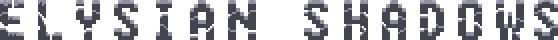Presenting...
[color=#0000BF][size=20]TOOLKIT: ALPHA[/size][/color]
That's right. Sitting in the repositories right now is the Alpha version of the Toolkit.
[u]Alpha? As opposed to Beta, Gamma, or Delta?[/u]
Yup. I've realized the error in my ways--it does the team no good to have a Toolkit in development parallel to the engine if it's not ALWAYS available. The reason I'm dubbing this version "Alpha" is that, whereas it is stable, it's not fully [i]functional[/i]. There's an entire list of missing features, things that are blatantly broken, as well as placeholders.
I am currently putting all my effort to get the Toolkit in both a "Stable' AND "Functional" state. When it reaches this area, I will then entitle it the "internal Beta." You guys crash test the internal, and finally we'll end with the open (public) beta.
[u]Uhh...if that much is wrong with it, then what the fuck? Why should I even bother trying it?[/u]
Because there's a whole host of features that ARE implemented you need to see. In addition, any suggestions you give me now will make their way into the next stage of the build, the "internal beta."
[u]Features, eh? Elaborate.[/u]
[color=#0000FF]Selection System[/color]
Well, now that I've got your interest, lets take a look.
![]()
To begin, notice the "red outline." This is what I currently have selected. Yeah, that's right--it's most definately NOT a "square" as you see in most tile editors! By holding the "ctrl" button on windows and "apple' button on mac while selecting tiles, you can continue your selection. This results in the ability to 'stagger' your selection. Here's another good example:
![]()
You can do this on the selection pane as well as on the world editor.
[color=#0000FF]Improved UI[/color]
note the bottom panels. In order to conserve space, you no longer have the Tile and Object sheets in your face. Instead, the right panel displays the current sheet, and the left has the layer/selection options. When you change the "edit" radio button to a layer that uses Tiles, the sheet on the right pane auto adjusts (and vice versa.)
The "view" radio buttons enables/disables the respective layer of tiles.
[color=#0000FF]GTFO Hotkey[/color]
Hit "space" anytime while editing and the panel containing your tiles/view options will go away. HURRAH FOR SPACE EFFICIENCY!D =D
[color=#0000FF]de-fuckified menus[/color]
Mkay, so Falco actually did these...But I sure does like 'em better. suggestions/ideas? Toy around w/ em. I'll get a better list going of the broken ones as well as the additional drop-downs I will be adding.
![]()
[color=#0000FF]Reload Sheets[/color]
I think it's worthwhile to mention that the "reload sheets" button on the left panel actually works--open up the current tilesheet in Paint, change shit, save, tap the button, and PRESTO.
edit: I do recall pritam saying something about it not working with PS due to "multiple access errors." I've never had a problem, but if anybody else here can replicate the issue and tell me what they did, I'd be happy to investigate deeper.
[u]SWEET! So why's this bitch an Alpha?[/u]
Yeaaaa.....about that.
[color=#0000FF]Broken UI items[/color]
![]()
The items in the top left (^ and v arrows) as well as the top right (Terrain and Layer dropdowns) do nothing. Deprecated code still exists, and needs to be butchered. These are replaced by the new UI on the bottom left panel.
View->Debug Selection does nothing.
[color=#0000FF]Broken Debug System[/color]
Debug->View Log gives you a nice "THIS IS UNDER CONSTRUCTION!" message from Falco, then continues to pop an (empty) debug box:
![]()
[color=#0000FF]Fucked Directory View[/color]
This is the most unfortunate part, and the most urgent. This is the NUMBER ONE priority. This bar is supposed to allow you to change between Projects, Levels and Areas, as well as change your "currently selected" for each of the aforementioned. Example: you've got a "level" selected, then goto Level->Add Area. This will add a new area to the current "level." However, since you cannot change the current level view the directory view, you CAN NOT change your selection. In addition, I realize the UI is fucked:
![]()
Obviously, that cannot be right. ;pp Blame Falco, and I'm on it.