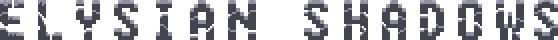[color=#BF00FF][b]Feature List:[/b][/color]
- 5 Compartmentalized QDockWidget Views (Asset, Entity, Layer, Sheet, and Selection)
- Fast Project Load Times
- Intuitive Enabling/Disabling of UI Controls
- Cleaned Up Back-End Code for Selection and QMainWindow initializations
- Addition of Toolbar
- Workable Default View Sizing
- Reset Layout Functionality
- Made Several Custom UI Icons/Colors/Layouts, etc.
[color=#BF00FF][b]Approach to Release:[/b][/color]
When I joined the team, Falco had long been isolated working on the ESTk. Simply, this was not where Falco wanted to be; however, it is where ES needed him and where the game as a whole was bottle-necking production. So, our first objective was to filter, eliminate, and solve some of the reoccurring issues with the ESTk. Those included [color=#FF0000]bad load times[/color], [color=#FF0000]weird default sizing of UI elements[/color], [color=#FF0000]unused/unimplemented slots and features[/color], and many more.
Looking at these issues, and with some help from James, we felt isolating common behavior of the ESTk into separate "Views" was one of the best solutions to the above mentioned problems. It would give artists, game designers, and even the coders [color=#BF00FF]CLEAR AND SOLID NAMES[/color] to associate with common functionality. From here, improvements were being made daily to make the toolkit more intuitive and easier on the eyes. In the meantime, Falco did an excellent job of cleaning up code and improving many back-end features. So, without further ado we give you ESTk v1.5.1!
[color=#BF00FF][b]How To Use:[/b][/color]
Currently, executable versions of the ESToolkit for each operating system (Unix, OS X, and Windows) now exist in the [color=#BF00FF]Project Repo[/color]. Simply, pull down the repository and you should be able to run the toolkit on your respective OS. Let us know of issues, bugz, etc. and most importantly enjoy!
@JarrodParkes - ESTk v1.5.1 is Live! Continued
[color=#BF40FF][b]Qt Stylesheet[/b][/color]
One of the biggest enhancements compared to the last version of the Toolkit is commonality among widgets, selections, and rollovers. The approach I took to the Toolkit was totally cosmetic. I wanted the Toolkit to feel like something an artist would want to pick up, use, and feel extremely comfortable in. With that said, I focused in on redesigning the Dock Widgets (Jarrod mentioned above in previous post). Upon setting out on this quest, I discovered Qt Stylesheets. Qt Stylesheets essentially act as a CSS, Cascading Style Sheet (if you are familiar with web development), for any Qt GUI element. That includes buttons, checkboxes, etc. Anything inheriting from the base class used by all Qt GUI elements has the option to use a Qt Stylesheet to overwrite its default style.
[color=#BF40FF][b]Trendy Purple[/b][/color]
Because Dan already started ragging on the purple, let me explain. When mocking up concepts for the Toolkit overhaul, I wanted to use an accent color for rollovers, selected items, etc. I was kinda torn between a burnt orange (just cause it looked cool to me) and this soft purple (adapted from pritam's angel character). Well ... the rest is history. We went with the soft purple because it had meaning behind it and because we are real mean and can rock purple.
[color=#BF40FF][b]Icons[/b][/color]
For anyone like me, icons tend to be something I immediately focus my attention towards when opening a new application. First, because the toolbar icons tend to be significant (that's why they are there) and used most frequently. Second, because it gives you another option when it comes to doing a specific action. For instance, if you would like to save the area you are working on in the Toolkit, then you can either click the save icon, press Cmd/Ctrl + S, or navigate the top menu bar. We want anyone using our Toolkit to have multiple ways to do the same thing. Everyone works at a different pace, in a different way, and at different levels, so this works well for everyone.
[color=#BF40FF][b]New Features for ESTk v1.5.2[/b][/color]
- Redesign the Sheet View Dock Widget
- Eliminate scrollbars when selecting from tile sheets
- Reproduce full tile sheet selection from previous concept
- Add mini icons for Reload Sheets, Upload Sheets, etc.
- Rename tile sheet layers in Layer View to make more sense
- Add Toolkit splash screen with new ES Toolkit Logo
- Custom view loudouts
And here's the actual release information for our archives: [url]http://forums.elysianshadows.com/viewtopic.php?f=42&t=6700&p=77839#p77839[/url]
Last night was quite literally the most amazing dev night of my entire life... The entire team had the fire. I showed up with a huge buglist... I told Jarrod that if we finished ONE, I would be ready to release the Toolkit... We finished everything and then some, all the while, "Loren"--our very first town was being created in parallel with the Toolkit. Oh, and James was creating the Toolkit's logo. We are all super fucking excited. Our hard work is falling into place. :D
![]()
[b][color=#BF40FF]OpenGL accelerated QGraphicsScenes[/color][/b]
have finally been implemented! You can toggle this by hitting the OpenGL button on the Toolbar. For many of you, this may result in a drastic performance increase. For many of you (with shitty OpenGL drivers), this may result in a drastic performance decrease. Figure out how your rig handles the Toolkit best and start using it. :D
[b][color=#BF40FF]Shittons of miscellaneous bug fixes[/color][/b]
Some that you may or may not notice. Things like clearing selections between area swapping, a minor selection redraw issue that only occurred at the top of the map, etc. Jarrod also did a shitload of work on trying to make the default widget sizes far more attractive (especially within SelectionView).
[b][color=#BF40FF]Refactored the Shit out of Selection System[/color][/b]
I'm sure that this is nothing you guys can notice (unless you have a horrible computer), but I refactored the living shit out of the Selection System. This was planning for my next big feature: tile flipping and rotation. It required a rewrite of quite a bit of the internals. The feature itself is not completed, but this refactoring has made its way into 1.5.1. I did, however, go ahead and stylize the living shit out of selection to match our grand scheme of [color=#BF40FF]Trendy Ass Periwinkle Purple[/color].
[b][color=#BF40FF]Feature Branches vs Master Branch[/color][/b]
I have finally decided to take advantage of GIT's branching mechanism. For the first time ever, I'm not the only person doing serious coding on the Toolkit... We are adopting a scheme of "feature branches." Every time there is a big new feature, or a risky refactor, they are done in their own braches. These "feature" branches are then stabilized before being merged back to the master branches. The master branches produce "release builds" and should ALWAYS be stable. This is where all "bugfixes" happen, but no super intense development. My new tile flip/rotation feature, for example, is being developed in its own branch. :D
[b][color=#BF40FF]Layer Toggle Redraw Issues[/color][/b]
have been destroyed. It is now forced to redraw on every platform. However, I later found out that my method of doing that resets the scene's location... So yeah, when you toggle on and off layers, the map's location moves back to the origin. Oops! I'm on it. ;)
![]()
[b][color=#BF40FF]Known issue[/color][/b]
There is still ONE small responsiveness issue with the main scene on all platforms. It's very inconsistent and it is only when the main scene loses focus. The Toolkit may stutter for up to several seconds. Just know that it will come right back. It hasn't crashed. Just like so much else in the Toolkit, this is part of QT's dark back-end that I am going to need to optimize/hide. I'm on it. :D
[b][color=#BF40FF]Builds[/color][/b]
Are sitting in the Project directory and are ready to go. The first town is also in there. With our new dev routines, every single platform is THOROUGHLY tested before any release. Linux, Windows, and OSX have all gotten the same amount of attention. I'm happy to say that they should operate identically. :D